Factors in the working environment can lead to various health issues for musicians and composers.
These may include physical injuries from repetitive movement, prolonged awkward postures, manual handling or accidents, hearing damage from prolonged sound exposure, and mental health problems such as stress and burnout.
Additionally, insufficient rest and recovery time can result in fatigue, while a lack of support for healthy practices may contribute to substance abuse issues.
Having the right equipment can help prevent injury.
The performance and studio environment is not always a space that musicians and composers have control over. However, checking the environment in advance is as important as a sound check. Here are some crucial aspects to consider:
Access
Ease of movement and equipment transportation is vital for efficiency and safety.
- Ensure clear pathways to all necessary areas
- Assess routes for carrying equipment, avoiding steps or uneven surfaces where possible
- Consider transportation options for late-night departures after performances or recording sessions
Vision and Lighting
Clear sightlines and adequate lighting are essential for safety.
- Check visibility of key areas and adequate work lighting
- Clearly mark cables, set pieces, and other potential hazards, especially in dimly lit areas
Temperature
Maintaining a comfortable temperature is important for worker wellbeing and equipment function.
- Ensure heating and cooling systems are functional in working areas
- Be aware of potential temperature variations in different parts of the venue (e.g., loft vs. basement)
- Consider the impact of hot stage lighting on nearby backstage areas
- Be cautious of chemical irritants like paints, solvents, or fog fluid that may be exacerbated by temperature
Layout and Set-up
Careful attention to arrangement of equipment and workspaces is crucial for backstage operation
- Allow for adjustable positioning of control desks, tool stations, and quick-change areas
- Ensure adequate space for movement of large set pieces and equipment
- Consider proximity to power sources, communication systems, and emergency exits
- Regularly re-assess and adjust layout to accommodate different productions and touring setups
Sitting and Seating
When selecting a chair for extended music work, look for these essential features for optimal support and adjustability:
Backrest features
- Height and tilt adjustability to support proper spinal alignment
- Built-in inflatable lumbar support with pump mechanism for customised lower back support
- Independent lever control separate from seat adjustments for precise positioning
Seat Adjustments
- Sliding seat depth adjustment to accommodate different body sizes
- Maintain a 40-60mm gap (approximately 2-3 fingers width) between the seat edge and back of knees
- Height adjustability to ensure feet rest flat on the floor
Armrests and support
- Fully adjustable armrests that can be positioned to support arms without interfering with playing
- Stable base with smooth-rolling casters for controlled movement
- Weight capacity and dimensions appropriate for user’s height and build
This level of adjustability allows musicians and composers to maintain proper posture during long sessions while reducing strain on the back, shoulders, and neck. When properly adjusted, this chair configuration helps prevent common repetitive stress injuries and supports sustained comfortable playing positions.
Note: Take time to learn all adjustment mechanisms and regularly check settings, as chair positions may shift during use.
If you are sitting at a computer or mixing desk for long periods, ensure that you complete a Display Screen Equipment assessment and take any actions to prevent injury.
Instrument
- Ensure you are comfortable playing your instrument
- Check seating
- Use tables or stands for easy access to pedals/effects if needed
- Warm up before you start playing and take breaks, getting out of your playing position and shaking out your body
Supporting Equipment
When working with computers for music production or composition, proper setup is crucial:
Monitor position
- Position the monitor at arm’s length, with the top of the screen at or slightly below eye level
- Consider a monitor arm for flexible positioning and to free up desk space
- Use an external monitor rather than hunching over a laptop screen
Input devices
- Use an external keyboard and mouse instead of laptop built-ins to allow proper arm positioning
- Position keyboard and mouse at elbow height with upper arms relaxed
- Keep mouse and keyboard close together to minimise reaching
- Consider a keyboard tray if needed to achieve proper height
This setup helps maintain neutral wrist positions and proper neck alignment, reducing strain during long production sessions.
Hydration and Nutrition
Easy access to water and food is crucial during long work hours.
- Bring healthy snacks and meals for long shifts and a bottle for water refills – remember to keep hydrated
- Consider providing healthy food options during extended work periods (e.g. recording, tech rehearsals, load-ins)
- Schedule in adequate breaks for hydration and nutrition, even during busy periods